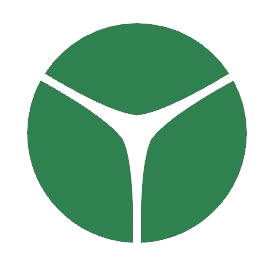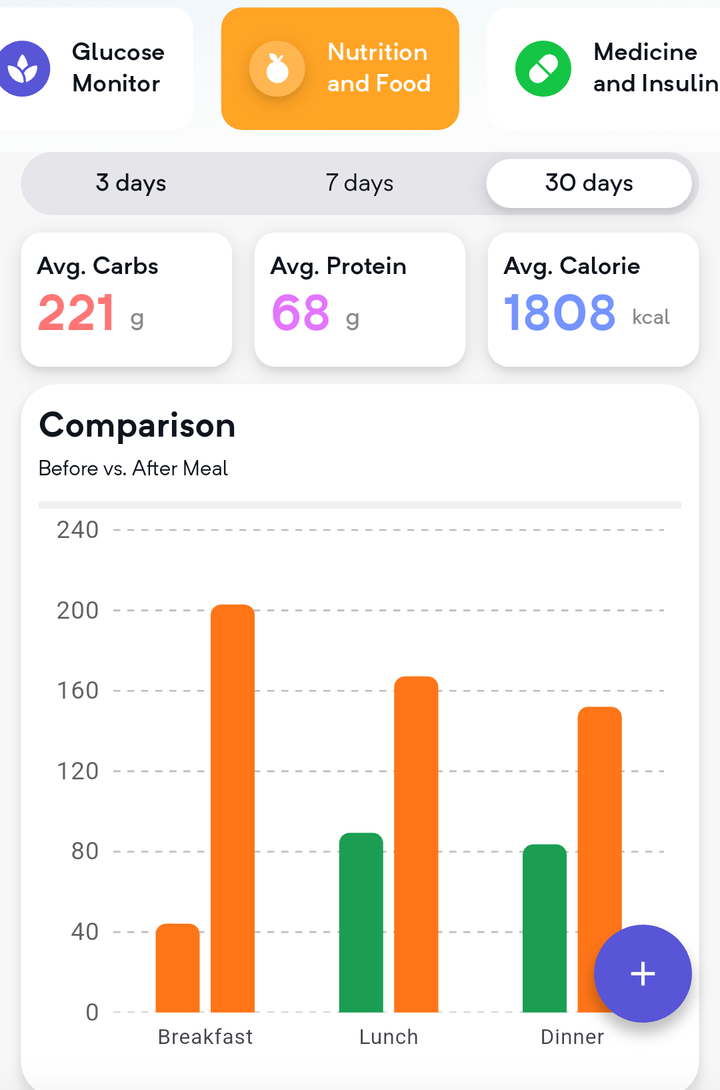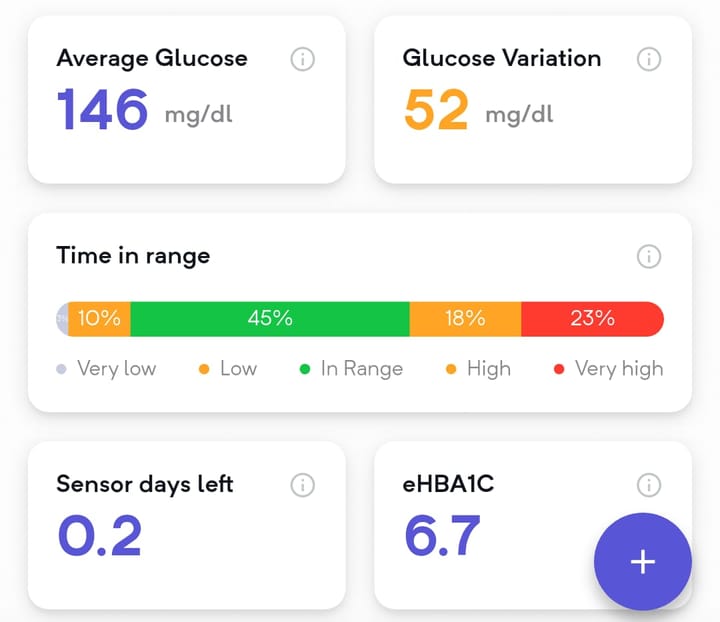How to use the Activity Tab in Gurucose?
The Activity tab in Gurucose shows how movement affects your sugar. Connect your health app, track steps, log workouts, and see how activity impacts glucose. Close rings with 8000 steps and build habits that help you stay in control every day.
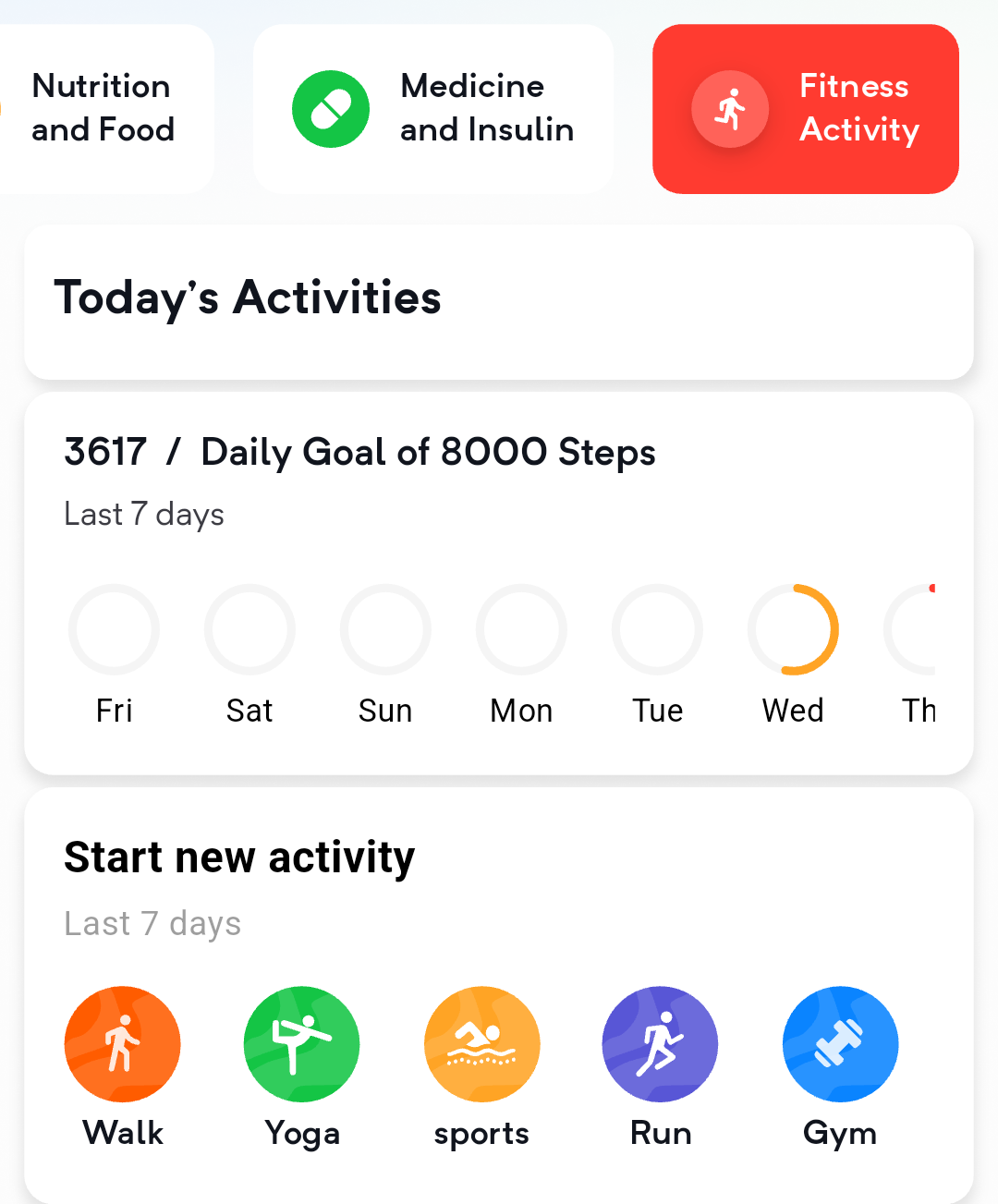
Staying active plays a big role in keeping your sugar levels stable. The Activity tab in Gurucose helps you track your steps and physical activity—and shows how it affects your glucose. Here’s how to use it:
Connect to Apple Health or Health Connect
To get started, you’ll need to connect your phone’s health app - Apple Health for iPhone users or Health Connect (Google Fit) for Android users.
This connection is required so you can see your steps in Gurucose.
To connect:
- On iPhone, go to Activity Tab > Connect to Apple health > Allow All
- On Android if Health connect is not installed, go to Activity Tab > Click on Connect to google fit > It will lead to play store to download Health connect > Allow All (or Allow Steps)
- On Android if Health connect is installed, go to Activity Tab > Click on Connect to Google Fit > Allow All (or Allow Steps)
Once connected, step tracking begins automatically.
Automatic Step Tracking
Gurucose only tracks your step count, not any other data from your health app. It’s simple, clean, and focused on what matters.
Close Your Rings with 8000 Steps
Every day you cross 8000 steps, your ring for the day closes and turns green.
This gives you a clear goal—and a little motivation—to move more.
You can also see how many days in the past week you’ve hit that goal. It’s a small thing that helps build consistency.
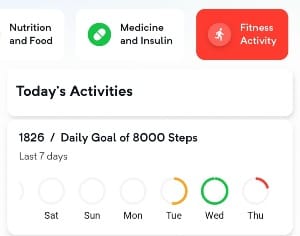
Understand Your Step Patterns
You’ll also see a bar chart showing how many steps you took each day in the last 7 days.
The color of each bar changes based on your average glucose that day.
This helps you see the link between how much you moved—and how your sugar responded.

Add Your Own Activities
Beyond steps, you can log any activity—like a workout, a walk, or yoga.
For each one, we show your minimum sugar level and how much your glucose dropped in the two hours after.
This helps you understand how different activities affect your sugar—and which ones help you most.
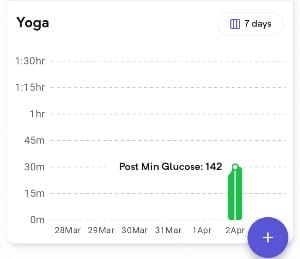
The Activity tab helps you connect movement with sugar control.
It shows how even small efforts—like walking more—can make a real difference.
Use it daily to stay on track and move toward better health, one step at a time.